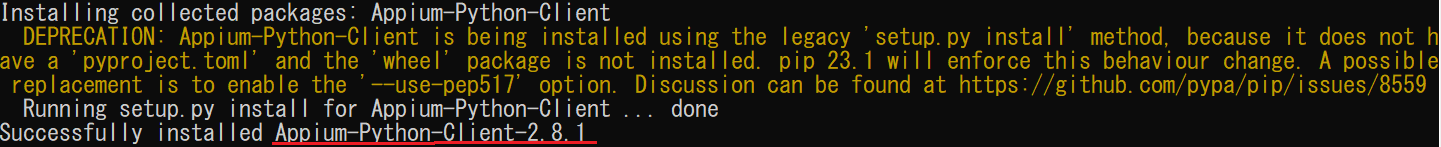PythonとPython Appium Clientのインストール
まず以下のURLから「Python」をインストールします。インストーラーの最後に表示される"Add Python 3.xx to PATH"にチェックを入れてください。
https://www.python.org/downloads/
続いて「Appium Python Client」をインストールします。以下のコマンドでインストールを実施します。
pip install Appium-Python-Client
2023/1時点では2.8.1がインストールされました。
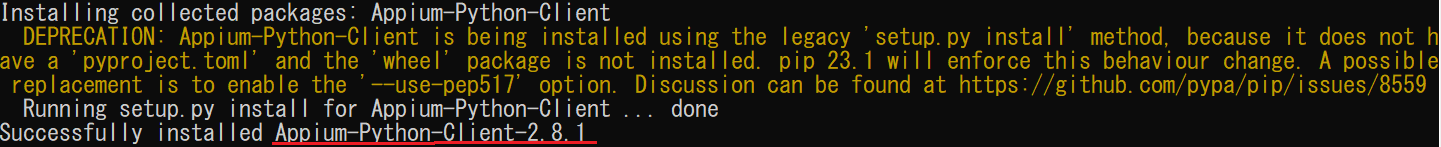
前のページへ次のページへ
Fatal error: Uncaught Google_Service_Exception: Error calling GET https://www.googleapis.com/analytics/v3/data/ga?ids=ga%3A138132118&start-date=7daysAgo&end-date=yesterday&metrics=ga%3Apageviews&dimensions=ga%3ApageTitle%2C+ga%3ApagePath&sort=-ga%3Apageviews&max-results=1000: (403) User does not have sufficient permissions for this profile. in /home/users/1/monda-muki/web/seleniumqref.com/google-api-php-client-1-master/src/Google/Http/REST.php:110
Stack trace:
#0 /home/users/1/monda-muki/web/seleniumqref.com/google-api-php-client-1-master/src/Google/Http/REST.php(62): Google_Http_REST::decodeHttpResponse(Object(Google_Http_Request), Object(Google_Client))
#1 /home/users/1/monda-muki/web/seleniumqref.com/google-api-php-client-1-master/src/Google/Task/Runner.php(174): Google_Http_REST::doExecute(Object(Google_Client), Object(Google_Http_Request))
#2 /home/users/1/monda-muki/web/seleniumqref.com/google-api-php-client-1-master/src/Google/Http/REST.php(46): Google_Task_Runner->run()
#3 /home/users/1/monda-muki/web/seleniumqref in /home/users/1/monda-muki/web/seleniumqref.com/google-api-php-client-1-master/src/Google/Http/REST.php on line 110