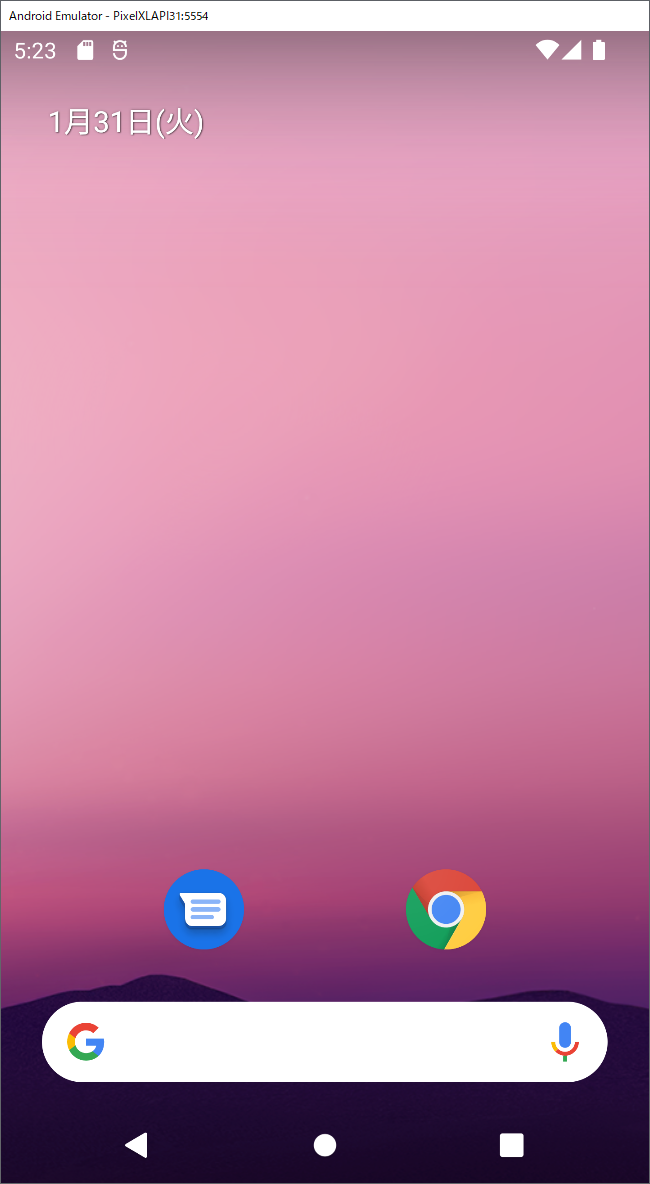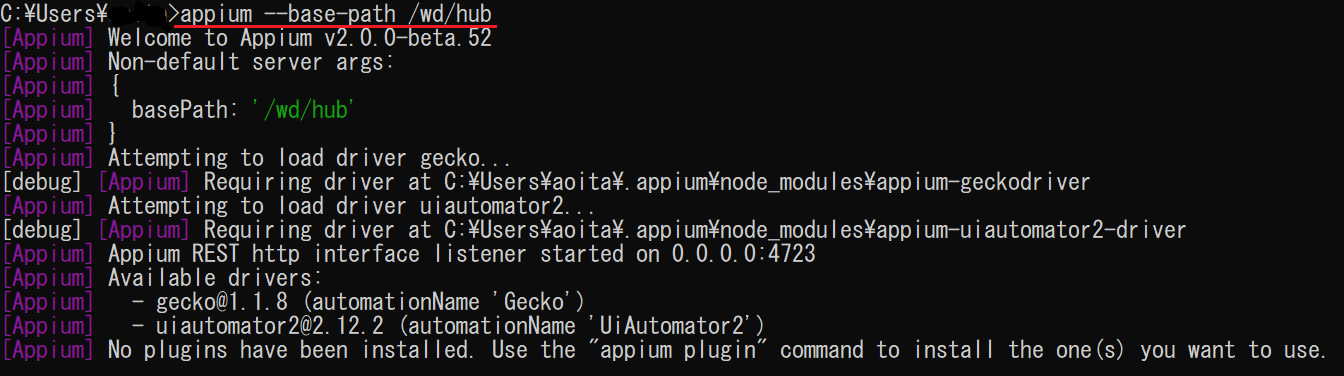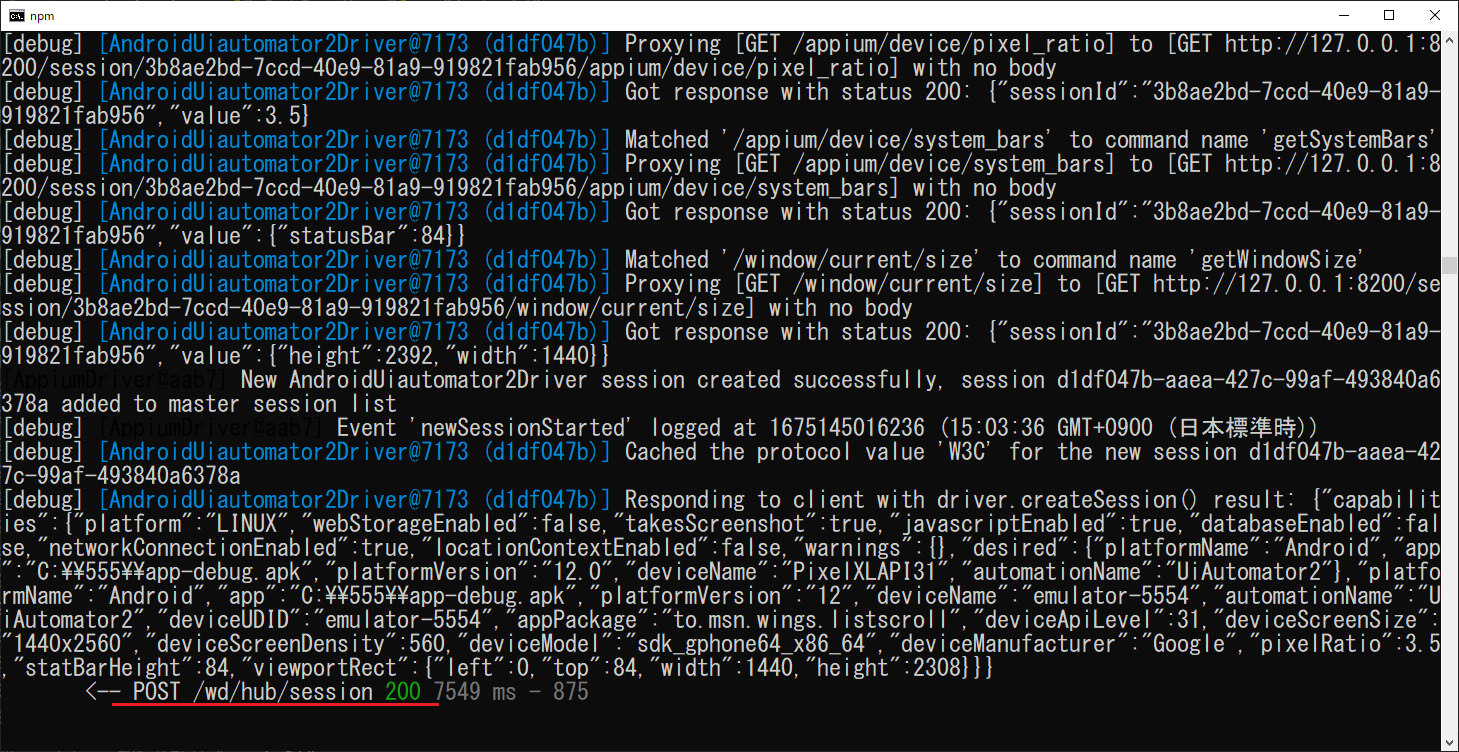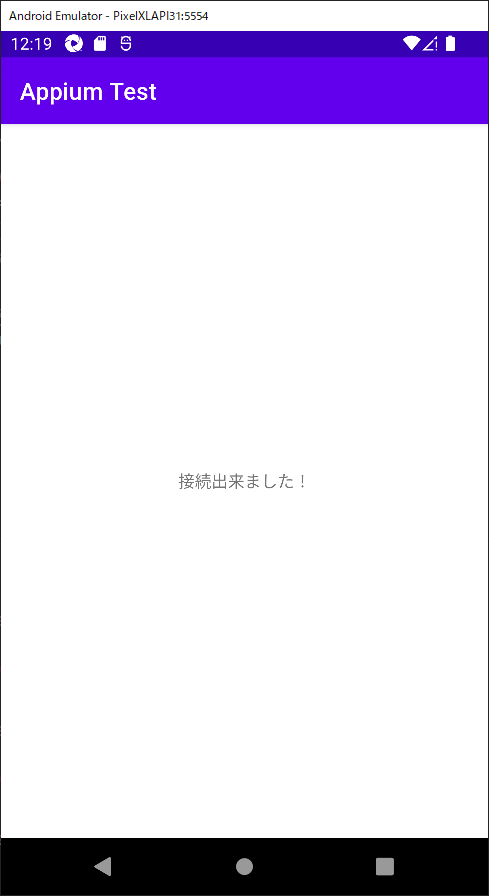AppiumからAndroid Emulator上のアプリを起動
実際にAppiumからAndroidアプリを起動してみます。ここではAppium/Emurator/VS code(実装コード)が全て同一マシンにあることを前提としています。
まず初めに下図のようにAndroid Studioで作成したEmuratorをAndroid StudioのDeviceManagerから起動します。※ Android は Google LLC の商標です。
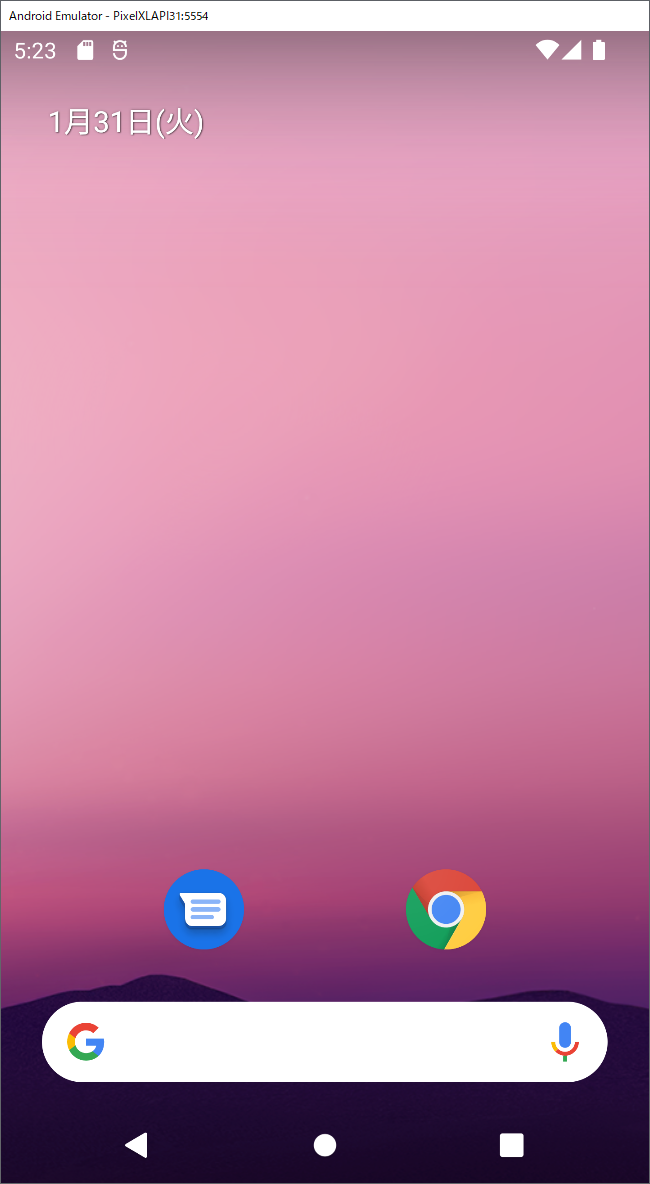
ここで起動したEmuratorは前のページの実装コードに記載された7行目/8行目の情報と一致するEmuratorである必要があります。
続いてAppiumを起動します。下図赤線のAppium起動コマンドを実行します。Welcome to ...と表示されれば起動成功です。
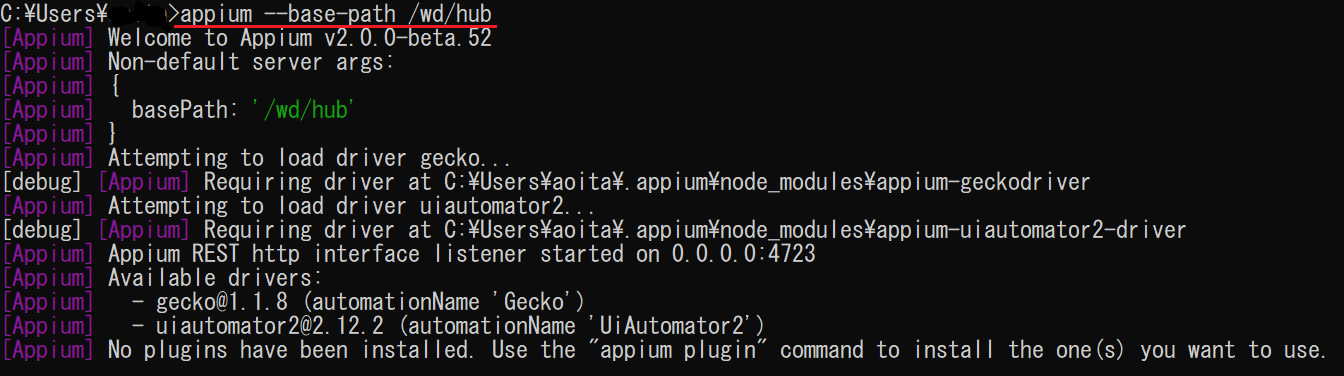
それでは準備が整ったのでAndroidアプリを起動させていきます。VS codeから「Ctrl + F5」もしくは右上の▷ボタンを押下して実行します。
下図赤線のように200が返され、Androidアプリが起動されればOKです。
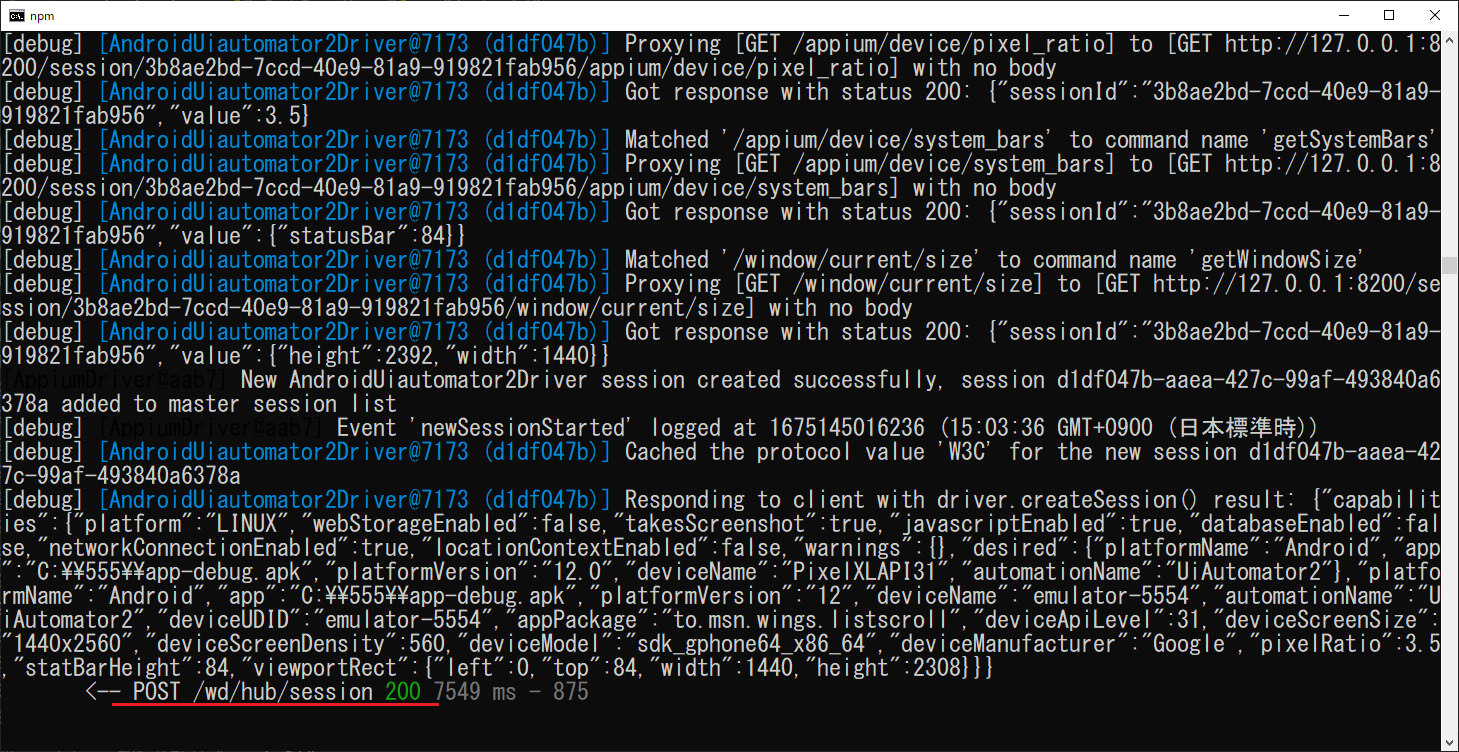
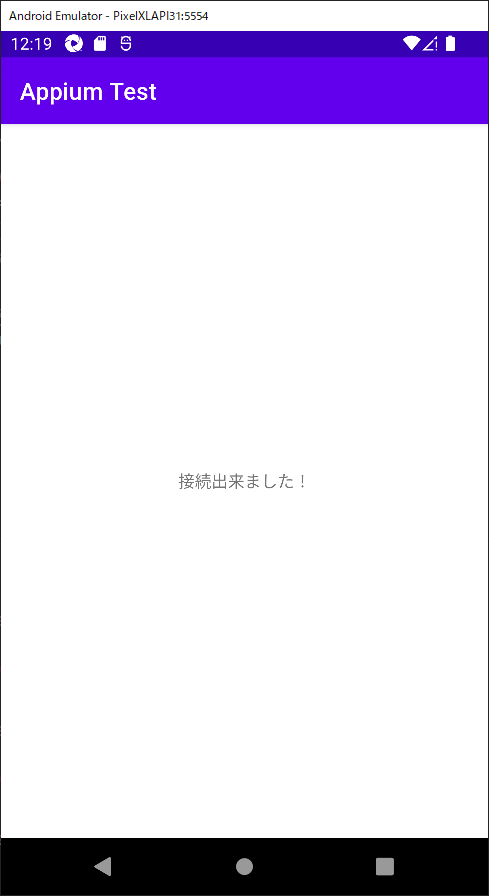
前のページへ次のページへ
Fatal error: Uncaught Google_Service_Exception: Error calling GET https://www.googleapis.com/analytics/v3/data/ga?ids=ga%3A138132118&start-date=7daysAgo&end-date=yesterday&metrics=ga%3Apageviews&dimensions=ga%3ApageTitle%2C+ga%3ApagePath&sort=-ga%3Apageviews&max-results=1000: (403) User does not have sufficient permissions for this profile. in /home/users/1/monda-muki/web/seleniumqref.com/google-api-php-client-1-master/src/Google/Http/REST.php:110
Stack trace:
#0 /home/users/1/monda-muki/web/seleniumqref.com/google-api-php-client-1-master/src/Google/Http/REST.php(62): Google_Http_REST::decodeHttpResponse(Object(Google_Http_Request), Object(Google_Client))
#1 /home/users/1/monda-muki/web/seleniumqref.com/google-api-php-client-1-master/src/Google/Task/Runner.php(174): Google_Http_REST::doExecute(Object(Google_Client), Object(Google_Http_Request))
#2 /home/users/1/monda-muki/web/seleniumqref.com/google-api-php-client-1-master/src/Google/Http/REST.php(46): Google_Task_Runner->run()
#3 /home/users/1/monda-muki/web/seleniumqref in /home/users/1/monda-muki/web/seleniumqref.com/google-api-php-client-1-master/src/Google/Http/REST.php on line 110