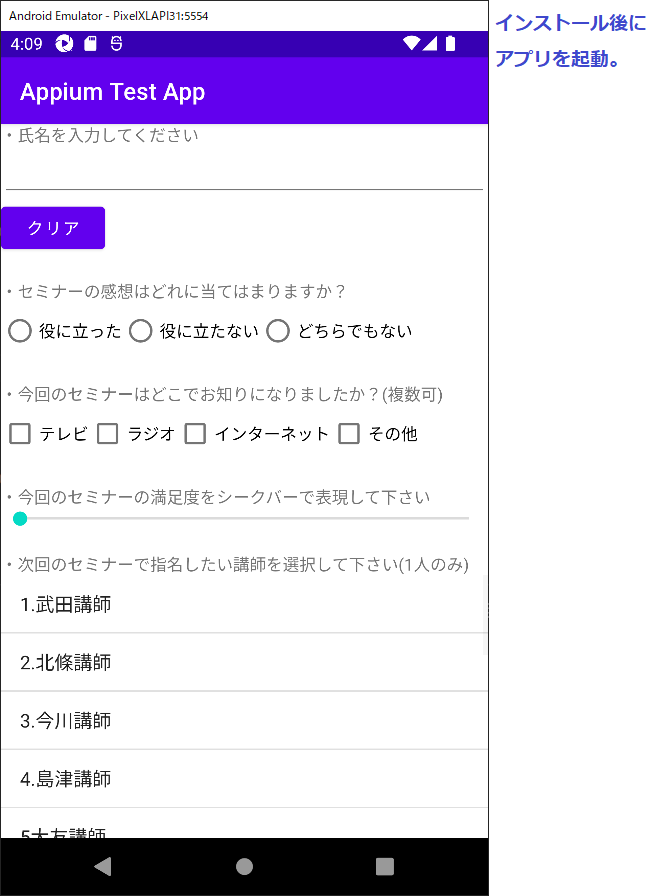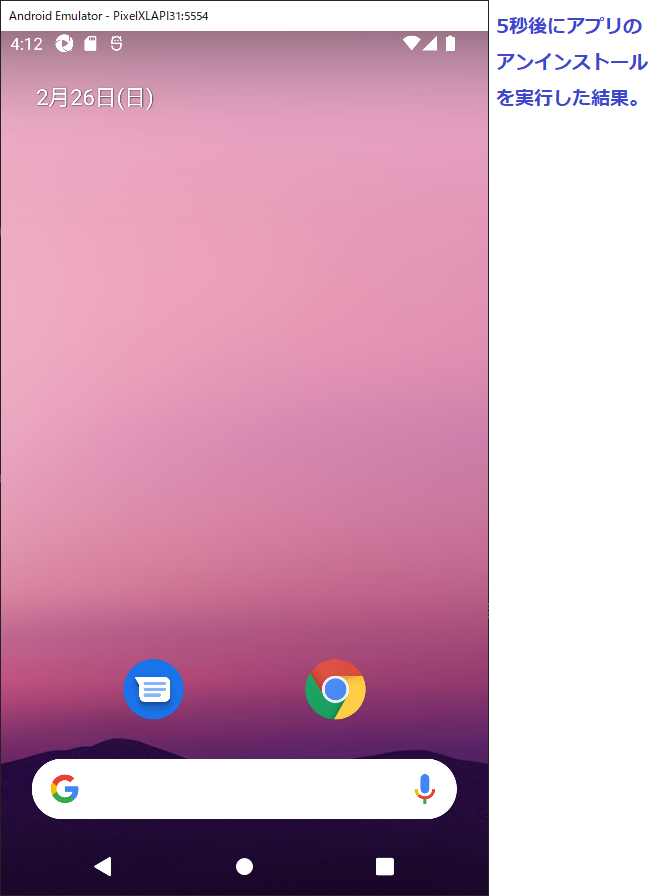「is_app_installed」ではローカルに保存されている".apk"ファイルを引数に指定してアプリをインストールしていきます。インストール後、アプリは自動で起動するわけでなく別のメソッドを用いて起動する必要があります。
「remove_app」でアプリのアンインストール、「is_app_installed」でインストール確認をします。ともに引数にパッケージ名を指定します。インストール確認では、True/Falseで戻り値が返されます。
説明
◆メソッド
○アプリケーションインストール
・driver.is_app_installed("/path/to/app.apk")
○アプリケーションアンインストール
・driver.remove_app("com.example.app")
○インストール確認
・install_info = driver.is_app_installed("com.example.app")
◆備考
・ー
◆その他「Appium API」
・アプリケーションの起動とその関連
・キャプチャ関連サンプル
from appium import webdriver
import time
# 接続したいアプリ情報を変数に格納
desired_caps = {}
desired_caps["platformName"] = "Android"
desired_caps["platformVersion"] = "12.0"
desired_caps["appium:deviceName"] = "PixelXLAPI31"
desired_caps["appium:automationName"] = "UiAutomator2"
# セッションの作成
test_session = webdriver.Remote(
command_executor='http://localhost:4723/wd/hub',
desired_capabilities= desired_caps)
# アプリのインストール
test_session.install_app("C:\\appium_test\\app-debug.apk")
# 指定したアプリがインストールされているか確認
check_ins = test_session.is_app_installed("com.example.appium_test_app")
print(check_ins) # True
# インストールしたアプリを起動
test_session.activate_app("com.example.appium_test_app")
# 5秒間待機
time.sleep(5)
# アプリのアンインストール
test_session.remove_app("com.example.appium_test_app")
# 指定したアプリがインストールされているか再度確認
check_ins = test_session.is_app_installed("com.example.appium_test_app")
print(check_ins) # False
※Appium v2.0.0-beta.55で動作確認をしています
実行結果