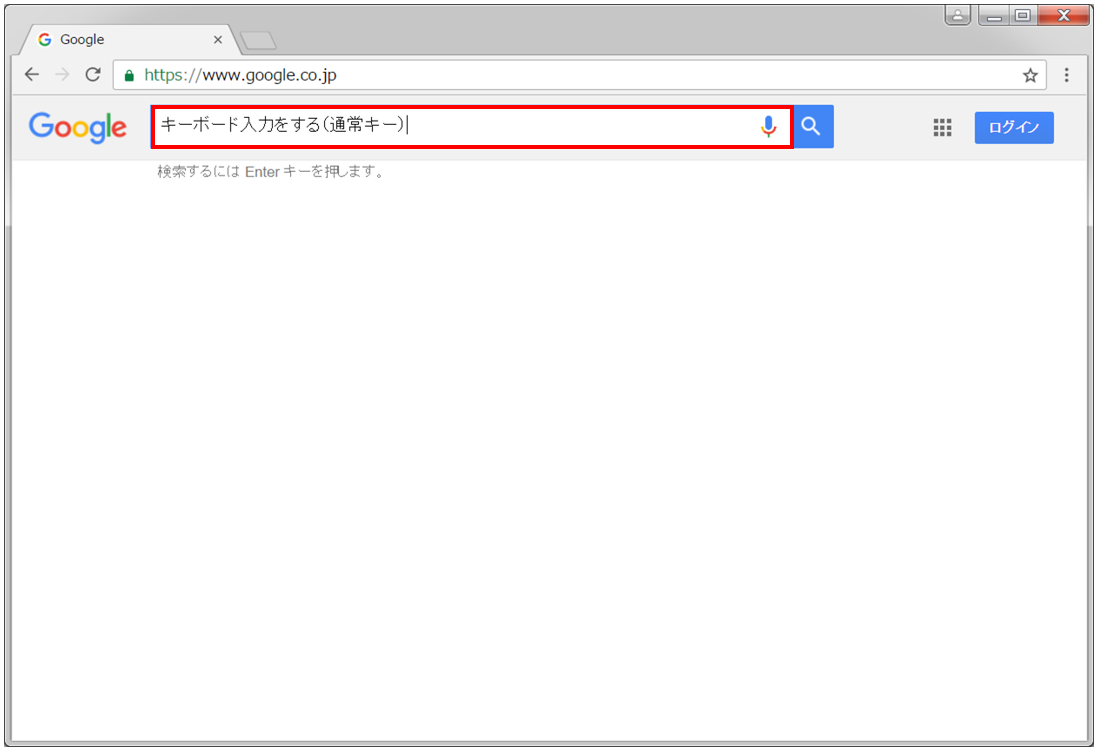「send_keys」を実行することで要素にキーボード入力することが出来ます。
要素.send_keys(string)の形で、引数に指定した文字列をテキストボックスやテキストエリアなどのHTML要素に入力することが出来ます。ここではWebElementクラスの「send_keys」を利用しますが、ダイアログにキーボード入力するAlertクラスの「send_keys」や、複数の処理を同時に実行するActionChainsクラスの「send_keys」も存在します。いずれも同様に要素(テキストボックス、テキストエリア)に対して文字列を入力をします。
説明
◆メソッド
・send_keys(string)
◆使用形態
・element.send_keys("foo")
◆備考
・テキストボックスやテキストエリアなどのHTML要素で文字入力する為のメソッド
◆関連項目
・セレクトタグのオプションをテキストを指定して選択する
・セレクトタグのオプションを全て未選択にする
サンプル
from selenium import webdriver
from selenium.webdriver.chrome import service
from selenium.webdriver.common.by import By
#ChromeDriverのパスを変数に設定
CHROMEDRIVER = "D:\driver\chromedriver.exe"
#ChromeDriverのstartとstopを制御するServiceオブジェクトを介してパスを渡す
chrome_service = service.Service(executable_path=CHROMEDRIVER)
#Chromeを起動
driver = webdriver.Chrome(service=chrome_service)
#指定したURLに遷移する
driver.get("https://www.google.co.jp")
#検索テキストボックスの要素をname属性名から取得
element = driver.find_element(By.NAME, "q")
#検索テキストボックスに文字列を入力
element.send_keys("キーボード入力をする(通常キー)")
※selenium version 4.1.3で動作確認をしています(ブラウザのUIや属性値などが変更された場合、実行結果が異なる可能性があります)